引言: 在Java应用中,绝大多数情况下都是通过同步的方式来实现交互处理的;但是在处理与第三方系统交互的时候,容易造成响应迟缓的情况,之前大部分都是使用多线程来完成此类任务,其实,在spring 3.x之后,就已经内置了@Async来完美解决这个问题,本文将完成介绍@Async的用法。
1. 何为异步调用?
在解释异步调用之前,我们先来看同步调用的定义;同步就是整个处理过程顺序执行,当各个过程都执行完毕,并返回结果。 异步调用则是只是发送了调用的指令,调用者无需等待被调用的方法完全执行完毕;而是继续执行下面的流程。
例如, 在某个调用中,需要顺序调用 A, B, C三个过程方法;如他们都是同步调用,则需要将他们都顺序执行完毕之后,方算作过程执行完毕; 如B为一个异步的调用方法,则在执行完A之后,调用B,并不等待B完成,而是执行开始调用C,待C执行完毕之后,就意味着这个过程执行完毕了。
2. 常规的异步调用处理方式
在Java中,一般在处理类似的场景之时,都是基于创建独立的线程去完成相应的异步调用逻辑,通过主线程和不同的线程之间的执行流程,从而在启动独立的线程之后,主线程继续执行而不会产生停滞等待的情况。
3. @Async介绍
在Spring中,基于@Async标注的方法,称之为异步方法;这些方法将在执行的时候,将会在独立的线程中被执行,调用者无需等待它的完成,即可继续其他的操作。
注意: @Async所修饰的函数不要定义为static类型,这样异步调用不会生效,会报如下错误:
从异常信息JedisConnectionException: Could not get a resource from the pool来看,我们很容易的可以想到,在应用关闭的时候异步任务还在执行,由于Redis连接池先销毁了,导致异步任务中要访问Redis的操作就报了上面的错。所以,我们得出结论,上面的实现方式在应用关闭的时候是不优雅的,那么我们要怎么做呢?如下设置: executor.setWaitForTasksToCompleteOnShutdown(true); executor.setAwaitTerminationSeconds(60);
如何在Spring中启用@Async
1、基于Java配置的启用方式:
@Configuration
@EnableAsync
public class SpringAsyncConfig { ... }
springboot中的配置是:
@EnableSwagger2 @EnableAsync @EnableTransactionManagement public class SettlementApplication { public static void main(String[] args) { SpringApplication.run(SettlementApplication.class, args); } @Bean public RestTemplate restTemplate() { return new RestTemplate(); } }
2、基于XML配置文件的启用方式,配置如下:
<task:executor id="myexecutor" pool-size="5" /> <task:annotation-driven executor="myexecutor"/>
以上就是两种定义的方式。
4. 基于@Async无返回值调用
示例如下:
@Async //标注使用 public void asyncMethodWithVoidReturnType() { System.out.println("Execute method asynchronously. " + Thread.currentThread().getName()); }
使用的方式非常简单,一个标注即可解决所有的问题。
5. 基于@Async返回值的调用
示例如下:
@Async public Future<String> asyncMethodWithReturnType() { System.out.println("Execute method asynchronously - " + Thread.currentThread().getName()); try { Thread.sleep(5000); return new AsyncResult<String>("hello world !!!!"); } catch (InterruptedException e) { // } return null; }
以上示例可以发现,返回的数据类型为Future类型,其为一个接口。具体的结果类型为AsyncResult,这个是需要注意的地方。
调用返回结果的异步方法示例:
public void testAsyncAnnotationForMethodsWithReturnType() throws InterruptedException, ExecutionException { System.out.println("Invoking an asynchronous method. " + Thread.currentThread().getName()); Future<String> future = asyncAnnotationExample.asyncMethodWithReturnType(); while (true) { ///这里使用了循环判断,等待获取结果信息 if (future.isDone()) { //判断是否执行完毕 System.out.println("Result from asynchronous process - " + future.get()); break; } System.out.println("Continue doing something else. "); Thread.sleep(1000); } }
分析: 这些获取异步方法的结果信息,是通过不停的检查Future的状态来获取当前的异步方法是否执行完毕来实现的。
6. 基于@Async调用中的异常处理机制
在异步方法中,如果出现异常,对于调用者caller而言,是无法感知的。
看一个示例:
A、异步方法类:
/** * @author duanxz * 2018年8月2日 下午4:36:49 */ @Component public class AsyncServiceTest { @Async public void test() { System.out.println("AsyncServiceTest.test()"); throw new IllegalArgumentException("sssssssssssssssssss"); } }
B、业务调用类
//... test.test(); System.out.println("channelUploadFileList()" + LocalDateTime.now()); MLogModel model = new MLogModel(); //...
看结果:
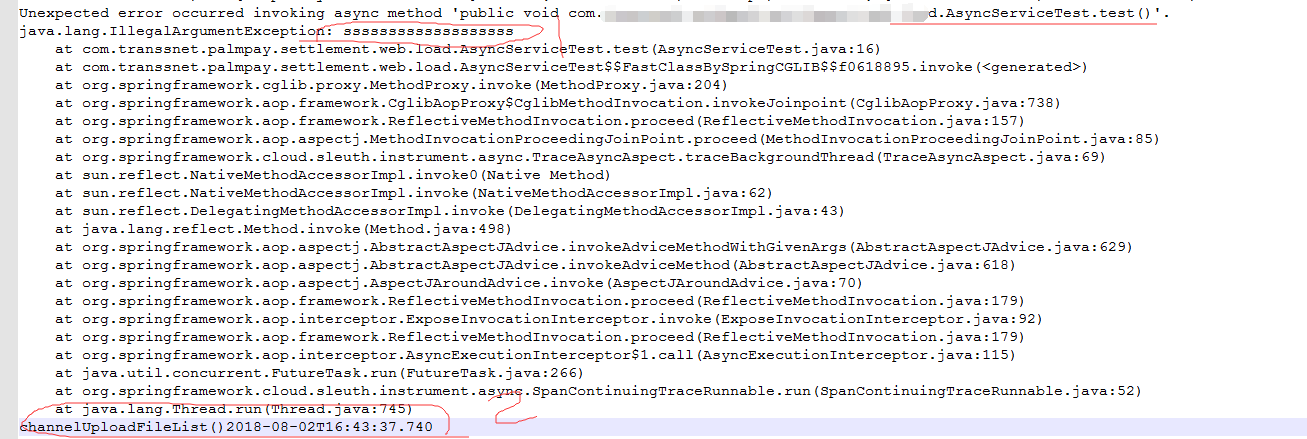
如果确实需要进行异常处理,则按照如下方法来进行处理:
1. 自定义实现AsyncTaskExecutor的任务执行器,在这里定义处理具体异常的逻辑和方式。
2. 配置由自定义的TaskExecutor替代内置的任务执行器
示例步骤1,自定义的TaskExecutor
public class ExceptionHandlingAsyncTaskExecutor implements AsyncTaskExecutor { private AsyncTaskExecutor executor; public ExceptionHandlingAsyncTaskExecutor(AsyncTaskExecutor executor) { this.executor = executor; } ////用独立的线程来包装,@Async其本质就是如此 public void execute(Runnable task) { executor.execute(createWrappedRunnable(task)); } public void execute(Runnable task, long startTimeout) { /用独立的线程来包装,@Async其本质就是如此 executor.execute(createWrappedRunnable(task), startTimeout); } public Future submit(Runnable task) { return executor.submit(createWrappedRunnable(task)); //用独立的线程来包装,@Async其本质就是如此。 } public Future submit(final Callable task) { //用独立的线程来包装,@Async其本质就是如此。 return executor.submit(createCallable(task)); } private Callable createCallable(final Callable task) { return new Callable() { public T call() throws Exception { try { return task.call(); } catch (Exception ex) { handle(ex); throw ex; } } }; } private Runnable createWrappedRunnable(final Runnable task) { return new Runnable() { public void run() { try { task.run(); } catch (Exception ex) { handle(ex); } } }; } private void handle(Exception ex) { //具体的异常逻辑处理的地方 System.err.println("Error during @Async execution: " + ex); } }
分析: 可以发现其是实现了AsyncTaskExecutor, 用独立的线程来执行具体的每个方法操作。在createCallable和createWrapperRunnable中,定义了异常的处理方式和机制。
handle()就是未来我们需要关注的异常处理的地方。
配置文件中的内容:
<task:annotation-driven executor="exceptionHandlingTaskExecutor" scheduler="defaultTaskScheduler" /> <bean id="exceptionHandlingTaskExecutor" class="nl.jborsje.blog.examples.ExceptionHandlingAsyncTaskExecutor"> <constructor-arg ref="defaultTaskExecutor" /> </bean> <task:executor id="defaultTaskExecutor" pool-size="5" /> <task:scheduler id="defaultTaskScheduler" pool-size="1" />
分析: 这里的配置使用自定义的taskExecutor来替代缺省的TaskExecutor。
或者(先看看Aysnc的源码):
public interface AsyncConfigurer { Executor getAsyncExecutor(); AsyncUncaughtExceptionHandler getAsyncUncaughtExceptionHandler(); }
AsyncConfigurerSupport是AsyncConfigurer接口的实现但里边什么也没做。
public class AsyncConfigurerSupport implements AsyncConfigurer { @Override public Executor getAsyncExecutor() { return null; } @Override public AsyncUncaughtExceptionHandler getAsyncUncaughtExceptionHandler() { return null; } }
@Configuration @EnableAsync class SpringAsyncConfigurer extends AsyncConfigurerSupport { @Bean public ThreadPoolTaskExecutor asyncExecutor() { ThreadPoolTaskExecutor threadPool = new ThreadPoolTaskExecutor(); threadPool.setCorePoolSize(3); threadPool.setMaxPoolSize(3); threadPool.setWaitForTasksToCompleteOnShutdown(true); threadPool.setAwaitTerminationSeconds(60 * 15); return threadPool; } @Override public Executor getAsyncExecutor() { return asyncExecutor; } }
可以自己实现AsyncConfigurer接口处理异常。
@Configuration @EnableAsync public class SpringAsyncConfigurer implements AsyncConfigurer { @Override public Executor getAsyncExecutor() { return new ThreadPoolTaskExecutor(); } @Override public AsyncUncaughtExceptionHandler getAsyncUncaughtExceptionHandler() { return new CustomAsyncExceptionHandler(); } }
异常处理类:
public class CustomAsyncExceptionHandler implements AsyncUncaughtExceptionHandler { @Override public void handleUncaughtException(Throwable throwable, Method method, Object... obj) { System.out.println("Exception message - " + throwable.getMessage()); System.out.println("Method name - " + method.getName()); for (Object param : obj) { System.out.println("Parameter value - " + param); } } }
7. @Async调用中的事务处理机制
在@Async标注的方法,同时也适用了@Transactional进行了标注;在其调用数据库操作之时,将无法产生事务管理的控制,原因就在于其是基于异步处理的操作。
那该如何给这些操作添加事务管理呢?可以将需要事务管理操作的方法放置到异步方法内部,在内部被调用的方法上添加@Transactional.
例如: 方法A,使用了@Async/@Transactional来标注,但是无法产生事务控制的目的。
方法B,使用了@Async来标注, B中调用了C、D,C/D分别使用@Transactional做了标注,则可实现事务控制的目的。
8. 异步线程池的定义
8.1、一个线程池
@Configuration @EnableAsync public class SpringAsyncConfig { @Bean public AsyncTaskExecutor taskExecutor() { ThreadPoolTaskExecutor executor = new ThreadPoolTaskExecutor(); executor.setMaxPoolSize(10); return executor; } }
8.2、多个线程池
@Configuration @EnableAsync public class SpringAsyncConfig { @Bean(name = "threadPoolTaskExecutor1") public Executor threadPoolTaskExecutor() { return new ThreadPoolTaskExecutor(); } @Bean(name = "threadPoolTaskExecutor2") public Executor threadPoolTaskExecutor() { return new ThreadPoolTaskExecutor(); } }
调用
@Async("threadPoolTaskExecutor1")
public void asyncMethodWithConfiguredExecutor() {
System.out.println("Execute method with configured executor - "
+ Thread.currentThread().getName());
}
9. 总结
通过以上的描述,应该对@Async使用的方法和注意事项了。


发表评论 取消回复